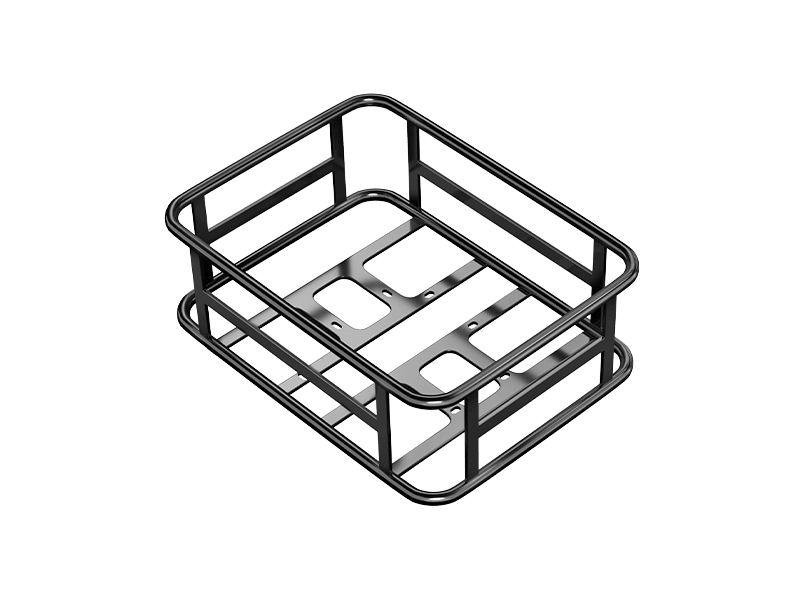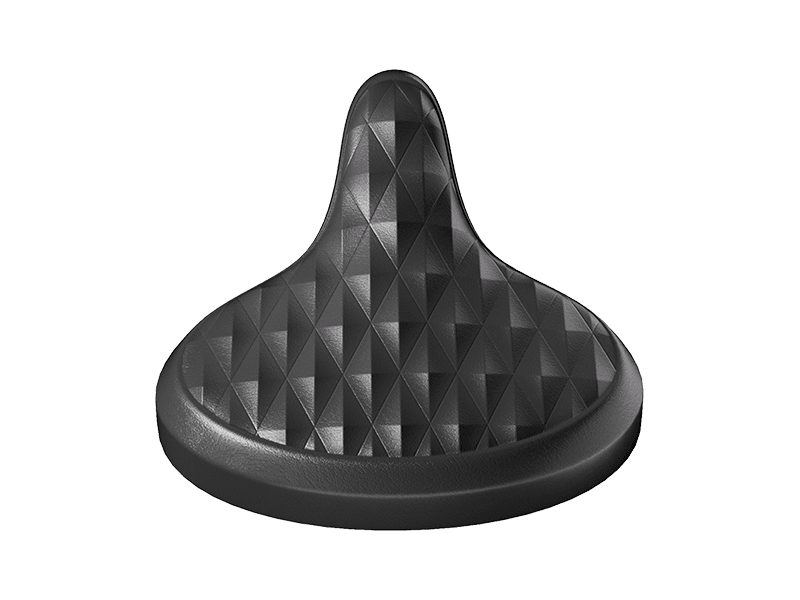How to use discount code and pay by credit card on mobile
MAR 08, 2023
Placing orders on mobile is different from placing orders on PC. Here are some easy steps to make it go through with detailed steps for the mobile end.
Step 1. Go to Freesky ebike website main page and click the above "3 lines".

Step 2.You will then see the navigation section. Choose "E-bikes" to go to the collections for all the ebikes.

Step 3. Choose your favorite bike and click it to go to the product detail page.

Step 4. Check the bike information and find your favorite color.

Step 5. Scroll down to the section of "add to cart", and then go to the "check out" page.

Step 6, Input your email and shipping address and click "Continue to shipping".

Step 7. There will be the "order summary" page. "Continue to payment" page.

Step 8. Here you will see the box for the discount code. Put the discount code in the box and then apply. Click the Paypal icon even if you want to use your credit card. Click the icon still.

Step 9. If you have your PayPal account, put your email address here and go "NEXT". If you don't have one, that's ok, just click "Pay with Credit or Debit Card".

Step 10. Then put your card information into the box. If you don't want to have a Paypal account, just check the option "NO" at the end of the page.

Hope this article helps you know where to put the discount code and how to use your credit or debit card.